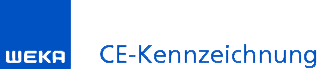Simple CE marking with the software WEKA Manager CE
Our interactive software, available in English and German, reliably guides you through the various steps required for a conformity assessment of your machines and systems, reducing your work to a minimum! It couldn’t be simpler.
Here important information for installation.
Multiple Licences
If you wish to acquire multiple licences or have any questions about the software, please contact Stephan Grauer, our product manager.
E-mail: stephan.grauer@weka.de
Phone: +49 8233- 23 7101

What’s has changed with the new softwareversion?
The WEKA Manager CE guides you through the steps of the CE marking procedure (conformity assessment) for your product in accordance with the Machinery Directive 2006/42/EC, the Machinery Regulation (EU) 2023/1230, the Low-Voltage Directive 2014/35/EU, the EMC directive 2014/30/EU and other CE regulations.
Important new functions in Version 4.4 include:
Projects: “Legislation” tab – differentiation when using the Machinery Directive, Machinery Regulation and the Product Safety Directive in the “Status” column
With the current version, the status of the legislation is partially adjusted depending on which legislation is selected. If, for example, the Machinery Directive is considered relevant, it is no longer possible to proceed according to the new Machinery Regulation. for better visualisation, the Machinery Regulation is now highlighted in grey and the status indicates that it is not applicable because the Machinery Directive is being followed.
The “Product Safety Directive” legislation can only be selected if all other CE regulations are not relevant. Otherwise, this regulation is grayed out and this is also stored in the status.
New legislation “General Product Safety Directive (EU) 2023/988” available
Directives 87/357/EEC and 2001/95/EC are repealed with effect from 13 December 2024.
From then on, the new General Product Safety Regulation (EU) 2023/988 will apply immediately.
This regulation can be followed provided that all other CE regulations are marked as irrelevant. Here you can then go through question trees for “relevance”, “requirements” and “substantial modifications” as familiar from other legal regulations. In addition, the new category will be taken into account in the risk assessment if this regulation is selected as relevant.
Machinery Regulation
If the risk assessment for protective measures includes information on standard assignment,
this is now also stated in the EU declaration of conformity.
Machinery Regulation – Address of the place of use of the permanently installed load handling device can now be added
This can be done under the “Specify Product” tab for the two options
• Hazards due to lifting operations
• Hazards due to lifting of persons
add. If an option is clicked, the input field “Address of the location where the permanently installed lifting equipment is used” is displayed and can be completed. The address is then indicated in the declaration of conformity as required by the regulation.
New instruction templates for the new Machinery Directive (MR)
Due to the new Machinery Directive, new instruction templates have now been integrated into the software. As with other templates, you can of course adapt these to your needs after selecting them.
Standards testing – avoid unnecessary waiting times
Checking that project standards are up to date can easily take several minutes for large databases. As a rule, this always affects the user who starts the application when the next check is due. A query has now been built in as to whether it should really be checked that the project standards are up to date and not automatically after the specified interval in the project history. Depending on requirements, you can now start: “Should standards testing be carried out now? Note: Only if the standards testing is carried out regularly, can the up-to-date status of the projects be correctly evaluated. The last test took place xx day(s) ago.” – or not.
Standards: Better visualisation of the selected standard
In order to be able to clearly distinguish which standard is currently selected when researching in the “Standards” tab, this column will now be coloured blue. This is based on the behaviour in the legislation.
Technical documentation
In order to make it easier to select the desired checklist for the essential requirements, reference is now made to the respective legal provision right at the beginning.
e.g.:
- Machinery Directive 2006/42/EC Annex I
- Machinery Regulation 2023/1230 Annex III
- etc.
Report residual risks
The option has been created of printing a separate document (Excel) for the residual risks. This is now another important document, especially for the Notified Inspection Body, which regularly requires such a document for individual acceptance (PED).
Only the lines that contain a residual risk are printed here; in addition, the columns “Protection target / …” and “PLr/SIL**” are not included in this report.
The report can now be selected and printed in the documentation, in the “Technical Documentation” tab under Documentation for risk assessment.
References in the risk assessment
Until now, references in the risk assessment could only be made from a project to sub-projects or vice versa. From now on, it is possible to do this in a project between individual sub-projects, or in a subproject between the individual assemblies.
New feature: Definition of assemblies in master projects
If you always build the same machine type in different variations, you now have the option of assigning the risks to different assemblies in a master project (library). You can define the assemblies individually. If you then use this master project for the new creation (cloning), you can decide which assemblies are relevant for this project. This means you no longer have to spend time removing risks that do not exist.
Operating instructions – Updating the mail merge fields
For work instructions, you have the option of adding mail merge fields if required. These have been brought up to date again.
Documentation tab: Display of document groups
If up to now, you chose the menu item “Show all document groups” in the “Supplier documents” or “Other documents” tabs, all documents were listed. However, it was no longer possible to determine which document group the selected document belonged to. This will now always be displayed in the info field.
Updated symbols catalog
The integrated catalogue symbol has been updated. Thus, further new symbols have been added to DIN EN ISO 7010.
Projects – “Files in process” button
Adaptation of the behaviour of the “File in process” button for the created projects. Some of the data displayed is old; this will now be rectified and updated.
Optimisation of the list of program options
Here we have provided more clarity and listed the options more clearly, sorted them alphabetically and in some cases also divided them into submenus. From now on, you will surely find the desired option more easily and quickly!
Import images in PNG format
From now on it is also possible to import images in PNG format into the editor. This now also applies to the company logo.
Standards database
The standards database included in the software has been updated.
English version: Simplified representation of a data field
In the Project data tab, the data field “URL of the digital declaration of conformity” is now only displayed in two lines for better assignment.
Important new functions in Version 4.3 include:
A new machine regulation can be selected in the Legal Requirements tab
29 June 2023 was the date when the new Machinery Regulation (EU) 2023/1230 was published in the Official Journal of the EU. It came into force on 19 July 2023 and will apply on 20 January 2027 – i.e. 42 months later. This completes the revision / new version of the Machinery Directive 2006/42/EC. This Machinery Directive has been applicable since 29 December 2009, so it will have been the guideline for the safety of machinery for a good 17 years before it expires.
To enable you to prepare effectively and in good time for the change from MD to MR, the new regulation is already included in the Legal Requirements tab. There you can go through the Q&A dialogues on relevance and requirements in the usual way and select the appropriate conformity assessment module. Our context-sensitive info texts on the individual questions will help you to quickly familiarise yourself with the modifications in the area of application and with the new roles of the economic operators.
Substantial modification according to the new Machinery Regulation
The substantial modification of machinery has now finally been included in the text of the Machinery Regulation itself. Until now, this issue was regulated in the Blue Guide and, for example, in the BMAS interpretation paper. Now substantial modifications are legally defined in Article 3(16) MR for the first time.
We have already tailored the question-and-answer dialogue in the Rechtsvorschriften (Legal requirements) tab of the Machinery Regulation to this new definition. Here, too, it is worth familiarising yourself with the new regulations in good time. That is because from 20 January 2027 at the latest, the market surveillance authorities, as well as your customers and suppliers, will start to follow these regulations. My advice: Simply create a test project and click through it. Further information on the questions can be found in the context-sensitive help behind the Info buttons.
Essential requirements from Annex III Machinery Regulation
It will certainly take a while before we all get used to the fact that the essential health and safety requirements of the new Machinery Regulation are now in Annex III, not Annex I as before. But that’s actually the least of the problems. The changes to the EHSRs are much more important!
These include, for example:
Section 1.1.6 Ergonomics: There are now special requirements for self-learning systems that are designed for autonomous operation. These must, for example, inform operators about their planned actions (e.g. what they are going to do and why).
Section 1.2.6 Disruption of energy supply: In this case, not only the energy supply but also the disruption of the communication network connection must be taken into account.
Section 1.6.2 Access to the operating stations and the intervention points for maintenance: In the case of machinery or related products that people have to climb into for operation, set-up, maintenance or cleaning purposes, the access points for the use of rescue equipment must be dimensioned and adapted in such a way that people can be rescued in the event of an emergency situation.
Section 2.1 Food processing machinery: These now also include machinery that processes water intended for human consumption.
There are also major changes in part 3 in relation to mobile machinery.
However, the good news is: The structure of the new Annex III is largely the same as the old Annex I. This means it is also possible to copy content from old projects. You then only have to revise the points where there is no equivalent or where the content has genuinely changed. This saves a lot of time!
Cybersecurity – new in Annex III MR
You can expect a lot more work in relation to cybersecurity as part of the MR: The new Section 1.9 and the changes in Section 2.1 deal with this in detail! Cybersecurity is set to become a central component in conformity assessment, so that manufacturers, integrators and operators will have to do considerably more than before in terms of risk assessment and documentation! The problem: It has not yet been defined which procedures you can use to establish compliance with these requirements from the MR, because the system described in EN ISO 12100 no longer works here. The EU Commission and the standardization bodies need to take action here. As soon as reliable proposals emerge, we will also implement them in the WEKA Manager CE.
Digital declaration of conformity and instructions
Update 4.2 introduced two new fields in the Master Data tab. There you can enter an Internet address where the declaration of conformity or the operating instructions are available in digital form. According to the new Machinery Regulation, it is now easy to use digital operating instructions and a digital declaration of conformity or incorporation, especially for B2B machinery. This then no longer needs to be supplied in paper form.
Working on two monitors or with two windows
Many desks now have multiple monitors. Working on two monitors can indeed be very practical, especially if you are working on several documents in parallel or want to check something from time to time. This is particularly the case in the CE process when processing the essential requirements and the risk assessment, because both deal directly with the integration of safety into products.
Until now you have been able to open the Wesentliche Anforderungen (Essential Requirements) tab as a modular window in the Risikobeurteilung -> Schutzmaßnahmen (Risk Assessment -> Protective Measures) tab and make entries there. It then had to be closed again. We have now revised this: You can leave the „Wesentliche Anforderungen“ (Essential Requirements) window open until you exit the Risikobeurteilung (Risk Assessment) tab. This is practical because it means you can always keep an eye on both areas.
Easy access to supplier documents and other documentation
You now also have quicker access to the documents that you have checked in under the Documentation tab for the supplier documents and other documentation. You can now call this up directly in the „Risikobeurteilung“ (Risk Assessment) tab with a new button if you want to check something quickly.
New ISO 13849-1:2023 – new auxiliary table for the P parameter
The new version of ISO 13849-1 was published in spring 2023. It contains an auxiliary table for the „Möglichkeit zur Vermeidung oder Begrenzung des Schadens“ (Possible Way to Avoid or Limit the Damage) parameters (P parameters). Five criteria can be used to determine whether P1 or P2 is the appropriate value. This auxiliary table is available to you for both the control-related measure and the risk estimation according to EN ISO 13849-1.
Editing operating instructions templates – more rights for WEKA templates
Until now, you could not delete or rename any chapters in the operating instruction templates based on the WEKA templates. Both are now possible. This allows you to work more flexibly – but you are also responsible for complying with the requirements of EN ISO 20607, for example.
Checking the status of hazard consequences
You’ll be familiar with the problem: You have finished processing a complex hazard consequence – but the green tick does not appear because an entry is still missing somewhere. The search for the missing entry or entries was often tedious because you had to click through all the tabs.
This is now much easier: You can use the right mouse button to check the „Status“ of a hazard consequence. A window then lists where an entry is still missing. You can use the link to go straight to the problem and fill in the relevant field. Done.
Update of the symbols catalogue
Our symbols catalogue has also been updated. In particular, other symbols from EN ISO 7010 (e.g. electrical arc flash warning) have been integrated that have been added as a result of changes to the standard from 2022.
„Fundamentals of CE marking“ textbook, fifth edition 2023
Performing CE marking is a simple yet complex process. It is simple because CE marking takes place in a regulated area in which virtually everything is neatly prescribed on the basis of numerous rules. This might lead one to assume that CE marking is a structured, logically designed process which just needs to be followed step by step until the end, and everything will be okay.
On the other hand, CE marking is a complex process during which the correlations do not readily emerge, despite or even because of the rules. Furthermore, the CE marking tends to blur, at least along its edges. Different views and interpretations of the people involved are other factors. As a result, sometimes it is no longer possible to see the wood for the trees. This leads to signs of disorientation, frustration or helplessness.
However, the textbook written by our expert Jörg Ertelt provides an effective medicine. Not too extreme so as to prevent any unwanted side effects, but effective enough to be able to achieve a healing effect. It is intended to provide a complete overview of CE marking, without getting lost in the detail. The book is aimed at people involved in CE marking, explains the background behind CE marking and – last but not least – highlights the fundamental implementation of CE marking.
Other
Version 4.3 also allows the option of using text modules in other categories. You can justify the „Not relevant“ selection in the status window. You can also set up the footer of the declaration of conformity.
The management of the specialist departments in the project team is also new. Renamed zones and life cycle phases are now automatically available in the selection window for new zones or life cycle phases. You can create the required subfolders directly for document output.
Of course, this update also contains an updated standards database and the standard warnings are now also visible in the KE wizard.
Outlook
Key content from the new Machinery Regulation (EU) 2023/1230 is already incorporated into the WEKA Manager CE in Update 4.3.
This will continue in subsequent updates. For example, we intend to expand the declaration of conformity wizard and adapt the WEKA templates for the instructions to correspond to the new Annex III 1.7.4.2 MR.
Other points will have to wait a little longer. For example, harmonised standards for the new MR or the question of how cybersecurity requirements can be checked and documented.
Important new functions in Version 4.2 include:
Declaration of conformity wizard revised
At the end of the CE process, there is always a declaration of conformity or declaration of incorporation. For legally compliant creation, you can use a wizard in the WEKA Manager CE, which queries all relevant information for the declaration step by step.
This wizard is now even simpler and more convenient for all new projects: More convenient because it now summarises all the content for all relevant CE regulations with their respective special features in one declaration – from the Machinery Directive and the Pressure Equipment Directive through to RoHS. Simpler because we have relocated determination of conformity assessment modules and other additional information to the Legal requirements tab (see below). Since everything has already been set there, almost nothing has to be entered additionally in the declaration of conformity wizard.
Include product image in the declaration of conformity
In the new declaration of conformity wizard you can choose whether you want to include an image of the product in the declaration. This has long been an option in the newer CE regulations: According to the Blue Guide, the product image should primarily be included in the declaration of conformity if it is relevant for identification of the product.
You can assign the illustration or photo to a project in the Master data -> Project data tab.
Incidentally, the new Machinery Regulation also explicitly provides this option for machines and related products.
New tab: Conformity assessment module
We have added the new conformity assessment module tab to the Legal requirements tab.
The CE regulations recognise eight modules (designated with the letters A to H) for the conformity assessment. They define the obligations of the manufacturer (and his authorised representative) and the level of involvement of an accredited internal or an external notified conformity assessment body.
Variants (e.g. C1 or C2) have been defined for several modules. These are intended to ensure that the required level of protection can be guaranteed for products that are associated with a higher risk, without having to prescribe a module with higher requirements. The intention behind this is to keep the burden on the manufacturers as low as possible.
If a notified conformity assessment body has been involved, the corresponding information is usually also required in the declaration of conformity. Therefore, the entries from the conformity assessment module tab are automatically transferred to the declaration of conformity if you create it with the wizard in the Documentation tab.
Moreover, special features of the relevant CE regulations are shown in the new conformity assessment module tab: E.g. partly completed machinery in the context of the Machinery Directive, information on the sound power level in the Noise Protection Directive or information on accessories in the Radio Equipment Directive.
Address management and traceability
The issue of traceability includes two aspects in the CE process: On the one hand, your products must meet the regulations for product marking and, for example, bear the address of the manufacturer. On the other hand, you must also be able to name all economic stakeholders from whom you have purchased a product or to whom you have given a product.
This is also planned in the new Machine Regulation as an important innovation.
Of course, such information can also be determined from invoices, delivery notes or the internal merchandise management system. In the WEKA Manager CE, however, we want to give you the opportunity to record this information and evaluate it if necessary.
For this purpose, we have expanded the business data tab and integrated extensive address management there. In this way, you can easily record and conveniently manage suppliers, dealers, fulfilment service providers, but also customers or notified bodies. A CSV import interface makes it easy to import larger address lists. In the Documentation tab, you will find a new print function with which you can clearly output the data relevant to a project.
Digital declaration of conformity and instructions
In the master data tab, you will find two new fields that we have already installed with respect to the new Machinery Regulation: There you can enter an Internet address where the declaration of conformity or the instructions are available in digital form.
Previously, only the Radio Equipment Directive has featured a „simplified declaration of conformity“ whereby it is sufficient to provide an Internet address where the full text of the declaration of conformity is stored.
According to the new Machinery Regulation, it will also be sufficient for machines in the future if the customer is given digital access to a declaration of conformity or declaration of incorporation. It must then no longer be enclosed in paper form. Similar regulations are also planned for the instructions.
Delete project standards used in a protective measure
When standards change, this often has an impact on the protective measures associated with these standards. In order that in the future you can quickly find out for which protective measures you used an older version of the standard, these protective measures are now displayed as links when deleting a standard from the Project standards tab.
You can jump directly to the relevant protective measures and adapt them or at least update the standard stored there.
Warnings in the tabular documentation
So far, we have not been able to issue any warnings in the tabular documentation, because these warnings are themselves displayed as tables and would have affected the formatting of the documentation. However, as the warnings are part of the risk reduction, you should also document them accordingly.
This is now possible via an output of the warnings in the annex of the tabular representation. Furthermore, in the Description of the protective measure, there is a link in the new annex with which the associated warning can be easily accessed.
Excel output for tabular documentation according to locations and life cycle phases
In the current version, you can now also generate the tabular documentation according to locations and life cycle phases as an Excel file. The summary of the documentation for customers is now also available as an Excel file.
PDF output via Word PDF function
For some time now, Word has offered a function that can be used to create PDF files directly from the Word file. A special PDF printer driver that takes over this task is therefore no longer necessary. The WEKA Manager CE now consistently uses this Word function, which is why we can now dispense with the selection of a PDF printer driver under Options -> Settings -> Print.
Master data in the documentation – page break for individual data fields
It is however still worth accessing Options -> Settings -> Printing once. Because there, you can now set whether the master data should be separated by a page break in the documentation. This was requested by some of our customers to make the documentation clearer and to avoid unsightly line breaks.
Project export: Timestamp in ZIP file name
Many customers use the ZIP export to version project work statuses. This is basically a good way to be able to return to an older version of a project if necessary.
In order that you can clearly distinguish the ZIP files from one another, their file names now contain information about the time of the export in addition to the date and program version. This allows you to export multiple versions in one day without having to overwrite or rename the files.
Update to Firebird database 4.0.x
In order to ensure the best possible security of our software, we regularly upgrade the components used in the WEKA Manager CE to the latest available version. Of course, this also applies to the Firebird databases that we use. With this update, there is a jump to version 4.0.x, which is carried out automatically during setup.
Miscellaneous
Furthermore, version 4.2 offers selection of the desired language version (German or English) in the login window. The team members can be filtered according to clients and managed in a targeted manner. In the Documentation tab, we offer multi-printing for certain document groups. That means that you no longer have to trigger an output for each individual report. Of course, this update also includes an updated standards database.
Outlook
The new Machinery Regulation is currently about to be published in the EU Official Journal.
With the update in October 2023, we will already be able to include a large part of the requirements of the new Machinery Regulation in our software and, with the update in May 2024 at the latest, it will be possible to create projects completely according to the new regulation.
There will still be plenty of time before the start of application at the beginning of 2027, but anyone who is planning large projects or has to update a large number of series products to the new regulation, can then start with the full preparations at this point.
Important new functions in version 4.1 include:
New SISTEMA Export-Wizard
For quite some time already, you have been able to export the safety functions as per EN ISO 13849-1 from the WEKA Manager CE into the SISTEMA software via an interface. Up to now, though, every safety function had to be individually transferred. This has now become much more convenient: with the new SISTEMA Export-Wizard, you can transfer all safety functions together from one project to SISTEMA. However, you can of course also limit the selection to certain safety functions or transfer only one individual safety function, as before. A further advantage of the new Wizard: only one project is created in SISTEMA, so the project structure on the SISTEMA page also corresponds to the project structure from the WEKA Manager CE.
Adjustments to meet the new requirements of EN IEC 62061:2021
The two essential standards for functional safety for mechanical engineering are EN ISO 13849-1 and EN IEC 62061. After the attempt in the past few years to merge the two standards into one uniform standard had failed, both standards have each gone through a revision process separately. For EN IEC 62061:2021 Safety of Machinery – Functional Safety of Safety-related Electronic Control Systems (IEC 62061:2021), this process has since been completed. The European standard was published on 13 April 2022 in the official journal of the EU (Implementing Decision (EU) 2022/621). There it was also stipulated that the prior standard, EN 62061:2005/A2:2015, can still trigger the presumption of conformity until 11 October 2023.
Therefore, in the WEKA Manager CE, you must now specify in the Options area which edition of the standard you generally want to work with. However, when selecting the hazard tree, this decision will be shown to you once again so that you can also choose this very deliberately for the respective project.
The most important changes in standards with respect to the WEKA Manager are:
• In the event that the duration of exposure is less than 10 minutes, a separate table for the value F is now printed in Annex A. Previously, the standard provided for the option to downgrade the F-value by one if the duration was less than 10 minutes. You now also have this option in the software.
• As already mentioned above, a duration of less than 10 minutes then also enables a class with the value 3 to be calculated from the result F+W+P. Up to now, 4 has been the lowest value. However, Class 3 is only significant if the severity of the injury has the value 4. Because in other cases, no safety integrity level [SIL] for precautions against such hazard combinations is necessary.
• The previous matrix always required an SIL 2 in the case of an S-value of 4. This very rigid guideline is now being made less stringent if the result of frequency and duration of exposure, probability of occurrence, and probability of prevention or limitation only have the value 3 or 4.
• In the new version, the matrix for determining the SIL now includes information on converting from the required SIL to the required performance level [PLr]. Here it is important to note that this conversion is only intended for the required level but not for the attained SIL values. Therefore, we are now also displaying the PLr value in the WEKA Manager CE
Comprehensive specification of safety requirements
Every safety function must be sufficiently specified and this required information must be documented in the Specification of Safety Requirements (SRS). We are supporting you here by now offering for each safety function a corresponding new tab in which you can enter, amongst other things, the triggering event, the safe state, stop times, or the priority of the safety function.
These data are then also automatically transferred to the appropriate fields of the SISTEMA software. In addition, this information can be found again in much of the documentation, and of course also in the „Functional Safety“ report.
New Blue Guide 2022 and substantial modification
On 29 June 2022, the new „Guidelines for Implementing EU Product Regulations 2022“, the so-called „Blue Guide 2022“, was published in the official journal of the EU. It replaces the Blue Guide 2016. The Blue Guide 2022 includes new information, such as the departure of the United Kingdom from the EU (Chapter 2.9.5) and on the fulfilment service provider (Chapter 3.5). Amongst other things, the section on the topic, „Repairs and modifications to products“ in Chapter 2.1 was modified and expanded and primarily concerns the so-called „substantial modification“. There are also modifications on the topic „Working with software“.
The last item also concerns the Q & A dialogue on the substantial modification in our software. There we have incorporated the modifications from the Blue Guide 2022 accordingly.
Directive for passwords
The selection of secure passwords is an essential element of security. For this reason, we have also decided to orient the passwords in the WEKA Manager CE in line with the guidelines, which for example the Federal Office for Information Security [BSI] recommends. Therefore, from this version on, the following will be required for passwords: they must be at least 9 characters long and contain characters that satisfy at least 3 of these 4 criteria: uppercase letters, lowercase letters, numbers, special characters and the password must not include the username or more than 4 consecutive characters of the username. If you enter information incorrectly when logging on, you will now also receive the error message that the username is unknown, or that the password was incorrectly entered.
To-Do list now also as an Excel table
Another improvement is in the To-Do list. This can now also be generated as an Excel table, which has really excited many users. You can now also create an acceptance report in Excel with this.
Other news
This update of course also includes an updated standards database. We have also updated the symbols catalogue. To exit the software, there is now a button in the lower left in the ‚Project‘ tab. The year of construction is no longer a mandatory field because it is not required in the declaration of conformity. But we have included a textual note regarding this on the type plate after MD and ATEX. The addresses for the manufacturer, authorised representative, etc. are now alphanumerically sorted in the dropdown menu. And for network customers for whom the program start takes somewhat longer, there is a start window displaying that the software was accessed and the start prepared.
Important new functions in version 4.0 include:
Performance improvement for network customers and VPN operation
The big jump from version 3.9 to 4.0 is mainly due to the fact that we have changed a lot beneath the surface of the WEKA Manager CE in this update. In particular, the database connection and data storage in the network between server and client have been optimized. As a result, significantly higher performance is now achieved in all network constellations. In addition, the network architecture now also has VPN capability. This means that the WEKA Manager CE can now be used efficiently not only in the company’s local LAN network itself, but also in the home office. As usual, the „Important information“ document will tell you which minimum requirements are required for this and which settings the administrators have to make.
Product requirements document template for the start of the project
Getting started is always difficult and unfortunately this often also applies to the start of CE projects. It is often impossible to work efficiently with the WEKA Manager CE because the information needed for a project is not available in time or in full and has to be painstakingly gathered while the project is in progress. To ensure this works better, we have designed a „product requirements document template“ that project managers can use to collect and summarize all the necessary information. To ensure that this template is optimally tailored to your requirements, it is fed from the data of the product description template and the hazard tree. You can also choose which chapters of the product requirements document you actually want to use. Once all questions have been answered, there is nothing to stand in the way of a successful CE project.
Adding your own standard proposals
In the case of the essential requirements and the protective measures, in many cases the WEKA Manager CE offers you standard proposals that match the respective requirement or hazard consequence. These are usually B standards and are listed under the Machinery Directive. A link to C standards is sometimes useful, but it is very product-specific, i.e. we have not been able to anticipate these links in the content. However, you now have the opportunity to become active yourself here: It takes just a few mouse clicks to add the C standards typical of your products and to make them visible for future projects.
Inserting images or graphics with copy & paste and maximum image size
It is getting easier to insert images or graphics in the editors: You can now copy and paste content from the clipboard directly, for example if you want to show specific areas from a larger image separately or include a quote from the standard using an image, etc. The maximum image size is also bigger now: image files can now be up to 10 MB in size. To ensure that the database is not overloaded, the quality is automatically reduced and you do not have to reduce the size of these images in any other way.
Expanding our text module library
It is already possible to create text modules in many places in the software. We have expanded this function again. Now you can also create text modules for ToDos and measures, to explain irrelevant hazards, for warning texts and to comment on standards and the project history. In addition, we have made the administration of the text modules clearer and easier to handle. As usual, text module management can be called up via the options.
Updating the WEKA operating instructions templates
Just as you have to adapt your products to new standards, we also have to take steps when the framework standards for our templates changes. The new DIN EN IEC/IEEE 82079-1:2021-09 has recently come into force for operating instructions. We have made the necessary changes to the templates with this update and have also incorporated other improvements in the individual chapters.
Setting headers for documents on an individual basis
For some time now, you have been able to design the footer yourself when producing documents for output. Now you can do the same for the header. In particular, a logo can be inserted here and placed not only on the right, but also in the middle or on the left. Many other fields can also be selected and placed as required.
Editing ToDos and measures
It sometimes happens that you have just created a ToDo when you realize that you have forgotten an important aspect. Until now, correcting and editing ToDos was still a bit cumbersome because you had to switch to the Documentation tab to do it. We have now found a better solution: Simply click on the ToDo button again and the existing ToDo can be revised or expanded.
Other
Of course this update also includes an updated standards database. We have also moved the hazard tree selection from the master data when creating a project and placed it further back in the Risk Assessment tab. In the Master Data tab, the ToDos can now be set to match the respective limits. For the essential requirements, the software remembers the last position in the tree and displays this automatically when you return to the tab, i.e. the node does not have to be searched for and expanded again. The information on the exposed persons can be updated more easily and the specific groups and consequences created by the user are now shown in italics in the hazard tree.
Important new functions in version 3.9 include:
Managing library projects separately, and applying existing protective measures to library projects
Many users have already been working in what are called template projects or master projects. In other words, they used these projects as templates for similar, new projects – a very effective way to make the CE process manageable, especially in variant construction. Up to now, however, no distinction was made between such master projects and normal projects in WEKA Manager CE. We have changed this, and now have a separate, dedicated area for „library projects“. You can easily copy projects back and forth between the two areas. One advantage of this new separation is that you can now choose whether you only want the library projects to be displayed as sources in all copy dialogues. This makes searching a lot easier! You can also copy protections that you have created in a project to a library project with a single click. Until now, this required multiple steps.
Simple image editing with WEKA Manager CE
A picture is worth a thousand words. That’s why it has long been possible to insert images into the editors in addition to text. The current version also lets you edit these images. This means you can draw arrows or rectangles, indicate hazardous areas or add a small legend as a text block. All of this is possible without leaving WEKA Manager CE. This not only saves time, but also helps to illustrate complex issues. Try it for yourself.
New report: Large Excel data sheet
It is almost impossible to print a complete risk assessment with all the details as a table on a single A4 page. However, such a comprehensive table can be easily accommodated in an Excel data sheet, because there you can scroll to the right as far as you like. And of course you then have all Excel functions available for further editing, such as filtering, sorting and selecting, etc. If you like working in Excel, you will certainly make use of this new type of report more often in the future.
Managing rights for program options and changing passwords
In the past, WEKA Manager CE administrators could assign project read and write privileges to normal users. However, the privileges for the program options were always the same for all users. Yet, perhaps you may not want every user to be able to simply create hazard trees or modify templates for operating instructions. That’s why you can now also control and customise the program options from the user administration. And there’s something else new, too: In order to reduce some of the workload on administrators, users can now change their own passwords.
Save using the key combination Ctrl+S
For many users, the Control key is a tried-and-tested aid to performing standard software functions quickly and effectively. „Save“ is a typical standard function and is frequently required in WEKA Manager CE. The commonly used key combination for this is Ctrl+S, and you can use this combination to save at any point in WEKA Manager CE.
Printing hazard trees
If you have created or need to edit your own hazard tree, you may want to view it without having to click through it step-by-step in the software. For this reason, you can now export hazard trees to Excel and print them from there. This enables you to get a good overview of the entire tree quickly and easily.
New report: Applied CE regulations
Which CE regulations apply to a project? For which regulations do the safety objectives have to be observed? To allow you to include the results of the regulation searches in technical documents, we have expanded the search results report for standards research, and now also list the CE regulations that have been found, if requested.
Assignment of standards by drop-down list
For some time now, it has also been possible to assign specific standards to the individual protective measures. Previously, you always had to switch to the „Standard assignment“ tab. We have made the procedure easier, and now allow standards and associated comments to be added directly from a drop-down list on the „Protective measures“ tab.
Standard warning extended – now also for announced, scheduled deletions
For the standards themselves, we have refined the algorithm for standard warning notifications. This was necessary because for some time now the EU Commission has no longer immediately removed the superseded standards from the „Official Journal List“, instead simply defining a „Date of deletion from the Official Journal“. For example, there are two current standards on the subject of „Safety of machinery – Two-hand control devices – Principles for design and selection“ in the Machinery Directive list: EN 574:1996 and EN ISO 13851:2019. The date of deletion for EN 574 has already been set for 3 September 2022. To ensure that you are warned in good time about such transitions, standards such as EN 574 now also bear the familiar standard yellow warning triangle.
Editing text blocks
Anyone who works extensively with text blocks may have been irritated to find that these could not be formatted uniformly from a central point. We now offer this function in text block management.
Mandatory fields are marked in colour
An asterisk ‚*‘ is no longer used to mark mandatory data-entry fields. This has often been overlooked in the past, sometimes leading to individual hazards or entire projects remaining incomplete in terms of status. To prevent this from occurring, mandatory data-entry fields are initially highlighted in colour, and this colour only changes when the relevant fields have been completed.
Residual risk: This can also be explained if there is no longer any residual risk
With regard to residual risk, there was an understandable wish to be able to explain why a prior residual risk now no longer exists. After all, if questions or discussions arise about this point again later, it can be very helpful to have the original intentions permanently documented in WEKA Manager CE.
Miscellaneous
This update of course also includes an updated standards database. In addition, it is still possible to select a client even after restarting the software. Import folders can now also be assigned directly to clients by renaming them. The footer height is automatically adjusted to the number of footer lines when printed. Hazard trees are now clearly identified during export and import. In addition, in the background, the Firebird database was updated to Version 3.0 and a new license server was linked.
Important new functions in version 3.7 are for instance:
New implementation measures for the ErP directive can be applied soon
The Ecodesign directive 2009/125/EC (ErP directive) and its implementation measures have been a fixed component of the CE regulations now for some time. In October 2019 the EU Commission enacted ten new implementation measures. Eight of the measures are re-modifications (but some are extensions) of valid regulations, such as electric motors, power transformer and electronic displays (including televisions). The product groups cooling devices with direct sales function and welding devices are subject of regulations for the first time, though. These new regulations now go into effect between January and September 2021 and are already implemented fully in the „Legal requirements“ tab.
Improvements for references between main and sub-projects
If you create complex projects with the „WEKA Manager CE“, you have the option to reference between main and sub-projects for hazards. Till now the copying or moving of such projects including the reference information was not possible though. We improved that significantly with the update 3.7. Now, following a move or copy, a careful check is made where references are set, whether these are still targeting properly in the new project environment or if some more editing is still necessary. That is displayed with various colours with the reference arrows. Even if you have not worked with references till now, you should take a closer look at that and consider whether you can design your project management much more efficiently.
New report „Risk assessment in compact form
A print-out of the certification documentation is needed usually not only at the end of the project management for the technical documentation. Also in the meantime a quick and compact overview of identified hazards and the selected precautions is quite helpful in order to have a quick intermediate result of the risk assessment. That is why we have developed the tabular documentations further so that in the print options, a „compact form“ can also be generated in addition to the standard output, that focusses purely on the display of hazards and precautions.
Guide to the Machinery Directive – update 2.2 has been integrated
The texts from the guide for the Machinery Directive, which are displayed at various points in the software, have now been adjusted to the German version of the revision 2.2. The English texts also come from this version now. The German version of the revision 2.2 was published, by the way, by the BMAS in June 2020. It contains a number of clarifications and corrections on the concepts in regards to „safety components“ and „partly completed machinery“ as well as some modifications in order to ensure the compliance with the guide for the Low-Voltage Directive. There are two new added paragraphs on machine control units (§ 417) and safety component which are seen as logic units (§ 418).
Project history – documenting changes completely and conforming to GDPR
The CE process is team work. That is why it is completely normal that several users work on one project. But then it needs to be clearly documented who carried out which editing steps or modifications when. In order to make that possible without gaps and conforming to GDPR, we reworked our project history accordingly. If that is active, a log is kept on which user has called up a project for editing. Furthermore, a brief description of the activity in the project is now indispensable. The history can then be viewed with date, user and comment as usual in the „Master Data“ tab.
Q&A dialogue: Reasons can be given for every step
The selection of the pertinent CE regulations is a core significance for the conformity assessment procedure. Often the classification of products is obvious, but it is important in particular for borderline cases or for implementing interpretation ranges to diligently provide reasons for the selection of a directive or regulation. That is why you can add a comment to every single step as you go through a Q&A dialogue – as a support for your memory or for argumentation towards customers, suppliers or the market supervisory authorities.
New columns in the project overview
You want to design the project administration more clearly or would like to have other parameters in the columns such as model, serial number of company of the manufacturer or supplier. No problem: With this update we provide you with clearly more fields for structuring your individual project management. And of course the search function in the project overview was extended as well in that regards.
Create and manage user-defined standards
In our standards database you will find the data of all harmonised standards, that is standards that have been published in the Official Journal of the EU by the EU Commission and their application initiates the so-called presumption of conformity. In addition to these harmonised standards there are a number of other standards, technical specifications or works standards. Such regulations can also be relevant for your products. You can create and manage such standard now globally in the new „User-defined“ tab.
Tip: Since it sometimes takes a bit longer until a new or modified EN standard is listed in the Official Journal, you can add such standards also in this tab in the meantime. An example for that just recently is the EN 60204-1: The EN standard was completed already in 2018; the German DIN EN appeared in June 2019; but the standard was not listed in the Official Journal until April 2020.
Improved search in the standards database
The search function was also improved in the framework of our standards database. Already while you are typing in a standards number or a key word, the results list is adjusting itself to your search – thus you can see right away whether your search is successful or whether you need to adjust the search parameter.
New functions in the processing modes according to life cycle phases and zones
If you select a different processing mode than group – consequence – zone – life cycle phase for processing the risk assessment, you will not have all copying and processing functions on hand, unfortunately. Several functions are added with this update. You can rename, for example, zones or life cycle phases globally now in the project. Before the „Zones“ or „Life cycle phases“ tab is exited, a check is made now whether all hazards have been processed sufficiently so that they can be written into the database. Furthermore this processing mode allows for a multiple selection and the window sizes can be adjusted individually.
Improvement in the warning library – search and sort
For managing the warnings you can now fall back on new search functions as of this version. Furthermore the designations and the warnings can now be sorted; i.e. alpha-numerically in descending or ascending sequence.
Other
Of course this revision also contains an updated standards database. In addition the error message is intercepted during a second calling up of a single-user version. The project export and import concludes with a message and thereby indicates that it was completed successfully.
Note for network customers
For network and floating versions, the access via Citrix has been thoroughly reworked and improved. No special standard storage paths are needed anymore on the client computers. Here the standard user directory is simply sufficient for the future. A separate update of the client computers is also no longer necessary.
Important new functions in version 3.6 include:
Instructions – adjustments to meet the requirements of EN ISO 20607
The German version of EN ISO 20607 „Safety of machinery – Instruction handbook – General drafting principles“ was published in October 2019. This new standard specifies requirements for the machine manufacturer for drafting instructions. It provides further requirements for instructions given in Machinery Directive Annex I and EN ISO 12100 and deals with the safety-related content as well as the corresponding structure and presentation of instructions, taking into account all phases of the life cycle of the machine. The standard is not currently listed in the Official Journal of the EU, but once it is listed, the application of EN ISO 20607 will also trigger presumption of conformity.
For this reason, we have completely revised the instructions templates in WEKA Manager CE and adapted them to the requirements of this standard. We offer WEKA templates for machines and systems, partly completed machines as well as for electrical equipment according to the Low-Voltage Directive.
In addition, you can now customise the table of contents and the footer to suit your needs. All precautions and residual risks from the risk assessment are stored as templates in a special chapter. New chapters can be easily inserted as necessary.
Furthermore, new symbols can now be copied directly from the symbol catalogue to a chapter in the instructions. Inserting text from the project master data has also been improved.
New product description templates – machinery and electrical equipment
The product description templates are also new. You can now choose whether you want to copy these templates to a new project with or without explanations. In addition, you can choose between a classic template for machinery and a template for electrical equipment.
„Basics“ tab in Master Data
In the master data, there is now a separate tabfor project basics. On this tab you can specify which method of risk assessment you use, how you conduct the risk estimation, which standards you use for the control-related precautions, etc.
If you wish, you can also add graphics to your own templates, such as the risk graph according to ISO/TR 14121-2, or a graph for selection of the Performance Level.
Creating warnings
There is a brand new function for creating ready-to-use warnings using WEKA Manager CE. You generally do this when defining protective measures during the risk assessment process. The highlight of this feature: You can add your ready-to-use warnings to a warnings library to create a comprehensive set of warnings.
You can also copy the warnings directly to your instructions. This can be done either automatically when residual risks and protective measures are copied, or separately when you edit individual chapters of instructions.
Updated symbol catalogue
Warnings can also contain pictograms. We have updated our symbol catalogue once again to ensure that you always have correct and, most importantly, up-to-date symbols at your disposal. The symbols from the latest standards and regulations are now available to you and, as usual, can be easily searched and filtered.
„Rack feeder“ sample project
Our proven „Rack feeder“ sample project has been extensively updated. All functions of the iterative sequence of measures, especially precautions, are now presented as examples. In addition, this example now shows you how you can optimally incorporate references to standards into a project.
Version update (e.g. for master projects)
Regarding updates: In order for your projects to benefit from all the features of the software, they usually have to be created using the latest program version. However, if you frequently use master or template projects, you do not want to have to create them again after a software update. That is no longer necessary because you can now easily update such projects. Except for legislation, all content is then copied to the latest program version.
Copying data from other projects
Copying data from other projects has also been improved and simplified. In the past, you were able to copy hazards and precautions, primarily in the Risk Assessment tab, but now you can also copy project standards or product descriptions from other projects with a click of the mouse.
Generating ToDos for precautions
If you define a protective measure during the risk assessment process, there are usually still certain ToDos associated with it: Either a design measure has to be implemented, a control-related protective function has to be validated or a warning sticker must simply be attached to the finished machine. In other words, in the past you always had to remember to create a task via the ToDo button. Now you can save yourself a click by setting the ToDo window to always open when you have finished working on a protective measure.
Displaying team members in an Excel spreadsheet
To obtain a simple, quick and complete overview of who has worked on your projects so far, you can now create a spreadsheet of all team members in the Documentation area. You can use the Excel spreadsheet to regularly check employee data, for example.
Option of including images in the tabular documentation
The tabular documentation is primarily an internal working document. Therefore, it is kept clear and concise and includes essential content only. However, some users have pointed out that it would be useful to be able to include the attached graphics in this document as well. This makes sense, since pictures are often quite literally worth a thousand words. In response to this request, we now offer the option of including images and graphics.
Important new functions in version 3.5 include:
Saving documents in a separate database
Previously, you were able to assign external files to a project using Documentation -> Supplier documents or other documentation. These files were previously saved in the project directories at drive level. As these project directories may also have existed on client drives, overarching data backup on the network, and rights management as part of WEKA Manager CE user management was only possible on a limited basis.
We have therefore decided that in future these external files will be saved in their own separate database and managed there. This has the advantage of enabling simple, convenient data backup for all external documents as well, and for user rights to these documents to automatically follow the project rights.
The individual chapters of instructions will also be managed through this database in the future.
When editing these external files, you simply have to ensure that the modified files are always checked back in properly. You can do this quite easily with the Save button in the software, meaning it requires just one more mouseclick than previously. And don’t worry: if a document has not been checked back in before the software is closed, you will of course receive an automatic reminder.
Improved Measures wizard
The Measures wizard for risk assessment has been further improved. Firstly, it is now available at the groups and consequences level. This means that – just as with the „Copy hazard group/hazard consequence“ function – you can import entire sections from other projects. The relevant content is either copied into the appropriate group or consequence or created from scratch if it does not already exist in the hazard tree of the target project.
When the Measures wizard is started, a search will not now automatically be launched. You can now start this as a user with one mouseclick – the advantage being that you can adjust the search parameters beforehand. In addition, the „Folder“ and „Project“ parameters have been added, helping to find the relevant protective measures even more quickly.
Essential requirements and hazard consequences
To develop safe products, you must observe the essential requirements from the CE regulations and conduct a risk assessment.
However, while Annex I of the Machinery Directive 2006/42/EC specifies the significant requirements, the general methodology for machine safety, as described e.g. in EN ISO 12100, is essentially based on observation of the significant hazards without specifically referring to the essential requirements of Directive 2006/42/EC. The CEN Guide 414 attempts to establish a relationship in this regard. Table D.1 therein provides, to the extent possible, examples of significant hazards, hazardous situations and hazardous events and their relation to the essential requirements.
You can now also find these in the WEKA Manager CE. Among the essential requirements under the Machinery Directive, you will find the hazard consequences which regularly arise for them. And vice versa, among the individual consequences in the risk assessment you will find information as to which EHSR from Annex I can be linked to it.
Anyone who wants more detailed documentation than is contained in the CEN Guide 414 can edit and expand on the link in a separate hazard tree. This make sense, for example, if the hazard tree is created on the basis of a C standard and a specific hazard is directly assigned to an EHSR in Annex ZZ.
Spellcheck in the Editor – adding words to a custom dictionary
Our Editors underline all words not contained in the WEKA Manager CE dictionary in red. These are primarily industry-specific technical terms and special company designations. But these exact words can now be added to a custom dictionary with just two mouseclicks, ensuring that our spellcheck recognises these words as correct.
Managing user rights at project level
Assignment of rights to projects was previously reserved for administrators only. Anyone who created a new project had to call in an administrator if they wanted to grant read or write access rights to other users for this project. That is changing with this update. New projects now get an „owner“. This initially is the person who created the project. The owner can then decide who is to be granted read or write access rights for this project. If required, they can even independently transfer a project to another owner. This makes rights management far more convenient and frees up the administrators.
Adjustments in the Start cockpit
We have divided up the Start cockpit in a new way. All the way over on the right are upcoming appointments and events, as previously. The middle now contains all important information about the WEKA Manager CE, e.g. information about standard updates or patches. The left-hand side now contains all other news about CE marking.
Guide contents – amendment to the German version of edition 2.1
Attentive users will notice: The text from the guide to the Machinery Directive, which is displayed at multiple points in the software, has now been amended to the German version of edition 2.1. The English text is now also taken from this version. The reason that this amendment took somewhat longer – the update to the English version was originally available in July 2017 – is due to the German Federal Ministry of Labour and Social Affairs. It unfortunately needed quite a long time to translate it into German and only published its version in May 2019. This version has now also been checked by the German Federal Institute for Occupational Safety and Health and agreed with the Austrian Federal Ministry for Digital and Economic Affairs and the Swiss State Secretariat for Economic Affairs.
Hazard tree used/product description template used
Up until version 3.4, after the creation of a project it was no longer possible to see which hazard tree and which product description template were used. We have changed this, and for new projects you will now find this information in Master Data -> Project data.
„Risk assessment will be supplied “ is now „Third-party product“
Up to now, when creating a project you could choose whether you yourself were the manufacturer or whether the product had been supplied to you by another company. Up to now, to do this you had to place a checkmark beside „Risk assessment will be supplied“. We have now renamed this more generally to „Third-party product“. A third-party product is a product which you did not manufacture yourself but is instead supplied by a third party, e.g. partly completed machinery that you then integrate into your assembly of machinery.
When you place a checkmark beside third-party product, all you have to do is complete the project data and check in any documents received about the third-party product in the Documentation -> Supplier documents tab.
Substantial modification can be checked in all CE regulations
There was always a Q&A dialogue in the WEKA Manager CE for machinery which could be used to check whether a machine had been substantially modified. A substantial modification generally means that the product must be classified as a new product and consequently the CE process must be gone through again.
It is now also possible to make substantial modifications to products which are not covered by the Machinery Directive. Even if there is no specific interpretation paper such as in the Machinery Directive, there is sufficient information contained in the Blue Guide. We have also created a corresponding Q&A dialogue from this information which will now allow you to check a substantial modification in all CE regulations.
Display exposed persons from all projects
By default, all persons assigned to the hazard tree used in the project are displayed in the exposed persons. If you want to access persons who you have created in other projects, you can now do this easily by removing the checkmark beside „in this project“. Then all of the exposed persons saved in the database will be displayed.
Display overdue ToDos in the overview
You can already see in the project overview whether there are open ToDos in a project. Now you will see in an additional column whether these ToDos have already passed the date on which they should have been completed. These overdue ToDos are generally particularly critical as they may jeopardise the project schedule and therefore require special attention. You should ideally check on a regular basis which projects have overdue ToDos!
Miscellaneous
Improvements have also been made to the printout of the „Essential requirements“ checklist, the renaming of the life cycle phases, the reasons functions for essential requirements, the settings for the individual print directory and the information on available updates for the WEKA Manager CE.